Posting Co-op Jobs
We have two options for posting a co-op position.
First Option – Email careereducation@tru.ca and the job description, application deadline, and preferred submission
Second Option – Post a position on your own through Career Connections.
Here is a step-by-step video tutorial to create your Employer Career Connections account.
Here is a step-by-step video tutorial on how to post a job on Career Connections.
Here is a step-by-step video tutorial on how to post a co-op job on Career Connections.